Bonus Claim
Claim up to 100 Credits
Support your favourite creator by entering their referral below
Don't have a promo code? Use code 'OPMARKET'

Forky Rocket League: Dominating the Field with Precision and Style
September 7, 2023
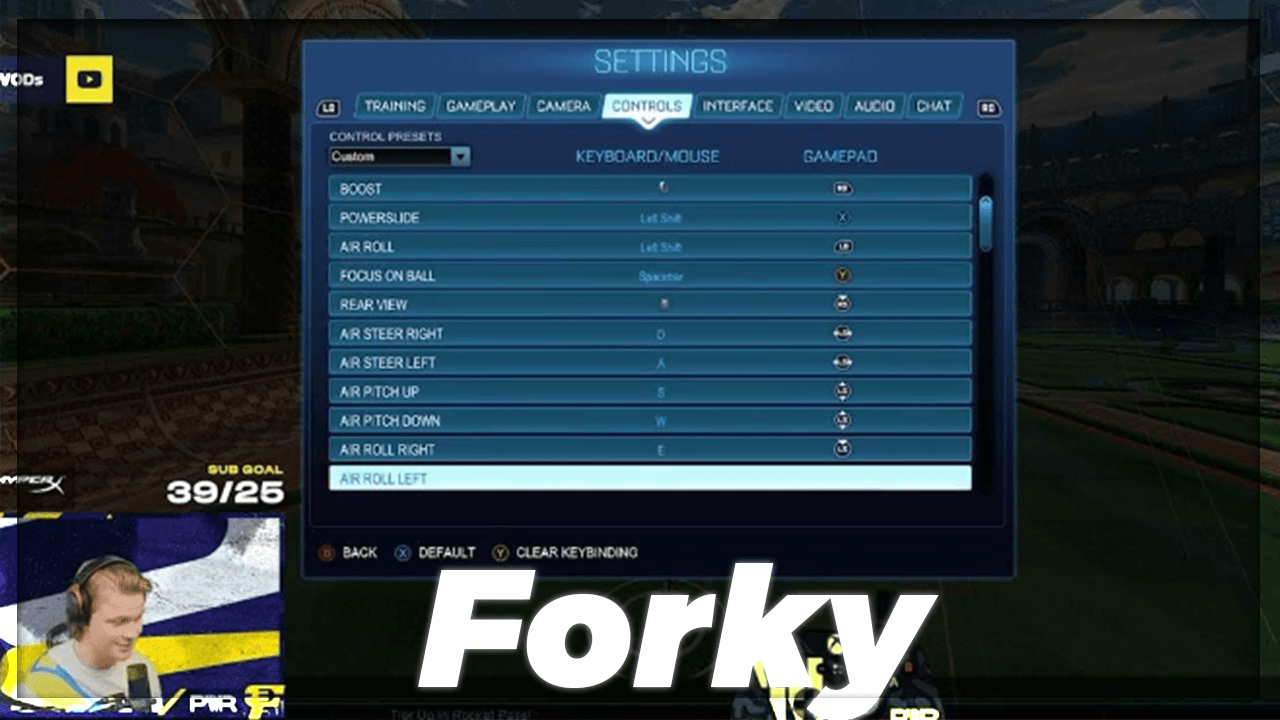
When it comes to Rocket League, one name stands out among the rest - Forky. Carson Howard, known by his Rocket League alias Forky, is a formidable player from the United States, representing PWR in the North American region. With a career spanning from 2017 to the present, Forky has established himself as a force to be reckoned with in the Rocket League community. In this article, we'll delve into Forky's rocket-powered journey, his camera settings, tournament successes, and more.
Forky Rocket League Camera Settings
To achieve peak performance on the field, Forky relies on a carefully tuned set of camera settings. These settings are instrumental in providing him with the visual clarity and awareness required for precise gameplay. With no camera shake, an FOV of 110, a height of 90, an angle of -4.0, a distance of 270, and a stiffness of 0.40, Forky ensures that he has a clear view of the action at all times. His swivel speed is set to 3.70, transition speed at 1.00, and he toggles the ball camera strategically for optimal control.
Rocket League Tournaments & Prizes won by Forky
Forky's skills have propelled him to numerous Rocket League tournaments, where he has consistently showcased his talent and secured impressive victories. Over the years, he has amassed a total of approximately $16,780 in prize winnings, a testament to his dedication and skill. Whether it's dominating in regional competitions or challenging the best players in the world, Forky's impact on the Rocket League esports scene cannot be overstated.
Achievements and Recognition
Forky's prowess on the field has not gone unnoticed. His exceptional gameplay and achievements have earned him recognition as one of the top Rocket League players. With a distinctive playstyle characterized by precision and style, Forky has become an inspiration for aspiring Rocket League gamers worldwide.
Forky RL Settings
Beyond camera settings, Forky's control settings also play a vital role in his performance. He has configured his controls to optimize his maneuverability and responsiveness. With powerslide set to 'x,' air roll assigned to the lb button or left stick, boost on rb, jump on a, ball cam on y, and brake and throttle on lt and rt respectively, Forky maintains seamless control over his vehicle during intense matches.
Hardware Setup
Behind every great player is a reliable gaming setup. Forky utilizes a Microsoft Xbox One controller in a striking red color, providing him with the tactile feedback and precision necessary for split-second decision-making. The ASUS ROG PG279Q monitor ensures a smooth visual experience with its high refresh rate and low input lag. To communicate with his teammates and immerse himself in the game, Forky relies on the HyperX Cloud Alpha headset, delivering crisp audio quality and comfort.
Conclusion
In the high-octane world of Rocket League, Forky stands out as a remarkable player, continually pushing the boundaries of what's possible in the game. His strategic camera settings, impressive tournament victories, and dedication to his craft have solidified his status as one of the most talented Rocket League players to date. As Forky continues to compete and inspire gamers around the globe, his legacy in the Rocket League community will undoubtedly endure for years to come.
Latest Posts
Ultimate Guide: Mastering Rocket League on Roblox (2025)
June 17, 2025
Rocket League Tips: The Best Way to Get Better at Rocket League
October 5, 2023
Rocket League Season 9 - Discover the Spectacular Wheels Rewards
October 5, 2023
Rocket League Tournaments Times: Never Miss a New One
October 5, 2023
Rocket League System Requirements: Can Your System Run It?
October 5, 2023
Bug Report
We try our best in making OP.Market the best experience for our users but sometimes we make mistakes. If you find any issues with our websites such as visual glitches, pricing errors, or even security vulnerabilities we will pay you! In the box below please explain to us the issue to the best of your ability
This section is not for support, for support please use the support chat located in the bottom right portion of the screen! Abuse of this section could get you banned from using our services!
