Bonus Claim
Claim up to 100 Credits
Support your favourite creator by entering their referral below
Don't have a promo code? Use code 'OPMARKET'

How to Change Email on Epic Games Without Old Email: A Step-by-Step Guide
July 4, 2023
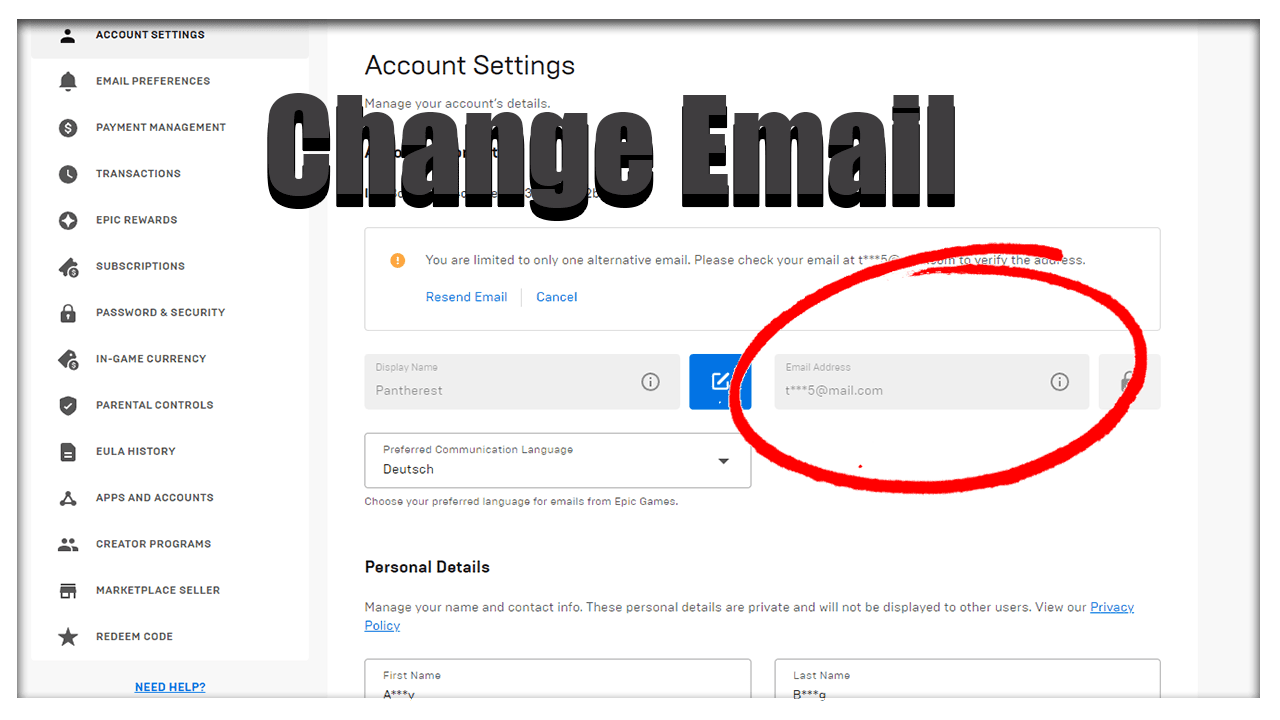
Changing your email address associated with your Epic Games account can be a crucial task, but what if you no longer have access to your old email? In this article, we will explore various methods to change your email on Epic Games without needing your old email address. However, it's important to note that there's only one official way to accomplish this, and we'll discuss the potential risks associated with it.
Exploring Different Methods to Change Email on Epic Games
Changing your email on Epic Games typically requires verification through your current email address. However, if you no longer have access to that email, here are some methods you can try:
Contact Epic Games Support
The recommended method to change your email on Epic Games without your old email is by contacting their support team. Send an email to Epic Games Support explaining your situation and providing any relevant account details. They will guide you through the verification process and help you update your email address. However, proceed with caution, as there are potential risks involved, as discussed later in the article.
Update through Connected Account
If your Epic Games account is connected to another platform, such as PlayStation, Xbox, or Nintendo Switch, you might be able to change your email through that platform's account settings. Log into your respective platform account, locate the connected applications or services section, and update your email information there.
Check for Third-Party Email Change Services
There are third-party services claiming to provide email change services for Epic Games accounts. Exercise caution while using such services, as they may not always be reliable or secure. It's advisable to rely on official channels or Epic Games Support for assistance.
The Official Method - Contacting Epic Games Support
Changing your email on Epic Games without access to your old email involves contacting their support team directly. Follow these steps:
Prepare Necessary Information
Before reaching out to Epic Games Support, gather the required information, such as your account username, date of birth, and any other details associated with your account. This will help expedite the verification process.
Compose an Email
Write a detailed email to Epic Games Support (support@epicgames.com) explaining that you no longer have access to your old email and want to update your email address. Provide the requested account information and describe the issue clearly.
Wait for a Response
Epic Games Support will review your request and may ask for additional proof to verify your identity. Be patient and cooperate promptly to avoid any unnecessary delays.
Beware of Risks and Exercise Caution
While contacting Epic Games Support is the official method, it's essential to be aware of potential risks and exercise caution:
Suspicion of Account Compromise
Epic Games takes account security seriously, and if they find any suspicious activity or inconsistency in your provided information, they might temporarily lock your account for further investigation. This could result in restricted access until the issue is resolved.
Verification Process
To ensure the security of your account, Epic Games Support may request additional proof of your identity or ownership. This could include personal information, purchase history, or other account-related details. Be prepared to provide such information, but remain cautious about sharing sensitive data.
Conclusion
Changing your email on Epic Games without access to your old email can be a challenging task, but reaching out to Epic Games Support is the only official way to accomplish it. While they may ask for additional verification, proceed with caution when sharing personal information. Remember, the security of your account should always be a top priority. By following the steps outlined in this article, you can navigate the process of changing your email on Epic Games without your old email address.
Latest Posts
Ultimate Guide: Mastering Rocket League on Roblox (2025)
June 17, 2025
Rocket League Tips: The Best Way to Get Better at Rocket League
October 5, 2023
Rocket League Season 9 - Discover the Spectacular Wheels Rewards
October 5, 2023
Rocket League Tournaments Times: Never Miss a New One
October 5, 2023
Rocket League System Requirements: Can Your System Run It?
October 5, 2023
Bug Report
We try our best in making OP.Market the best experience for our users but sometimes we make mistakes. If you find any issues with our websites such as visual glitches, pricing errors, or even security vulnerabilities we will pay you! In the box below please explain to us the issue to the best of your ability
This section is not for support, for support please use the support chat located in the bottom right portion of the screen! Abuse of this section could get you banned from using our services!
