Bonus Claim
Claim up to 100 Credits
Support your favourite creator by entering their referral below
Don't have a promo code? Use code 'OPMARKET'

How To Get Infinite Rocket League Fan Rewards!
November 22, 2022

We all want free items in Rocket League I mean who doesn't?
We all know that RLCS brings some of the coolest drops and most expensive drops that can get obtained for free. However, you can only get 3 drops per weekend.
In this article, I will be showing you how to sign up for Fan Rewards and how to run multiple accounts so you get dropped more free items!
How To Sign Up For RLCS Fan Rewards
Before we get started you will need to make sure you have a Twitch account and a rocket league account. Assuming you have these let's get started by linking your platform to your Twitch.

To do this head over to the official rewards.rocketleague.com please be aware that there are many fake sites that will try to steal your account info. Make sure you use the official site which we’ve linked!
Go ahead and click the “Sign-Up Now” button this will redirect you to the twitch log-in/sign-up page. If you already have an existing twitch sign in using those details, if you’re new to Twitch then go ahead and sign up by creating a new account.
Once you’ve signed in it will show a pop-up on Twitch asking for authorization for Rocket League to access your account in order to give drops. Simply click allow.
The next step is to sign into your preferred platform either Epic/Steam/PlayStation/Xbox/Switch. After you do this it means your Twitch and Rocket League are now linked enabling you to get dropped Fan Rewards.
Which Streams Have Fan Rewards Enabled?
Usually, all official Rocket League events have Fan Rewards enabled and occasionally Rocket League allows fan rewards on influencers' streams if they’re partaking in a Psyonix-sponsored event. A good way to see if Fan Rewards are enabled is the stream should have a tag saying “Drops Enabled”.
What Rewards Are Getting Dropped?
If you’re watching the streams just for drops you are going to want to ensure good Fan Rewards are available otherwise you’ll just be wasting electricity.
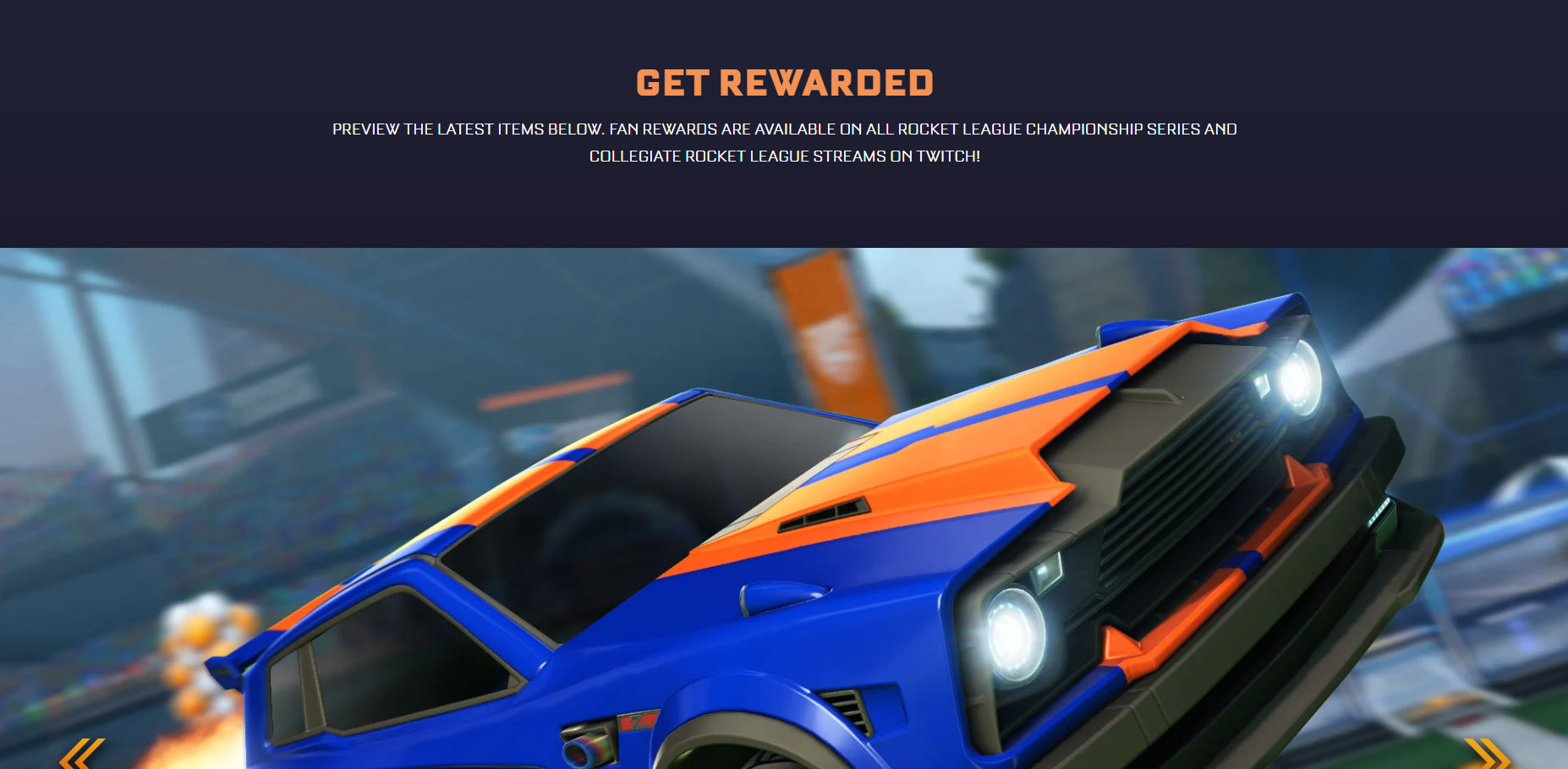
To check what rewards are available go to the rocket league fan rewards site and scroll down until you see the section “Get Rewarded”. This will display a slide of images of items that are currently in rotation.
Sometimes new rewards come into rotation which isn’t always updated on the rewards site however, it will get announced on the official Esport Twitter page.
How Many Drops Do You Get Per Stream?
Rocket league Fan Rewards use to be dropped at random until recently when they switched to a time-based system that will guarantee viewers a certain amount of drops. Usually, there are 3 drops available per event stream the first drop can be claimed after an hour and the following can be claimed after 4 hours. Please be aware every time you claim a drop it resets the timer.
How To Watch Claim Drops On Multiple Accounts?
RLCS drops are randomized with a randomized chance of paint and certs so using basic maths the more drops you get the higher chance of landing a valuable item. So if we can get 3 drops per account and we ran 5 accounts that mean we could get 15 drops!
So how do we do it?
It’s not as simple as just opening a tab and signing into 5 different accounts on each tab as google will sign you out of your accounts. There is a certain method you will need to stick to.
Let’s say you want to run 5 accounts, your first step is to set up 5 separate google chrome browsers.
Then go to the Rocket League stream on each browser and finally sign in. It’s super important to set up the correct amount of browsers beforehand as, if u make a browser and sign in then open a new browser it will just sign you out of your Twitch. So setting up the right number of browsers beforehand is the secret ingredient.
Frequently Asked Questions
Does Spamming !Rewards Get you More Drops?
No!! Typing in chat will not get you more drops or increase your painted luck. So stop wasting your time spamming the chat!
Can I Get Fan Rewards By Watching Old Streams?
No, going to rewatch old streams will not get your dropped rewards. You must be watching the live event in order to be rewarded.
Will I Get Rewards If I’m AFK?
Yes, as long as the stream is running you will still be eligible for rewards.
Latest Posts
Ultimate Guide: Mastering Rocket League on Roblox (2025)
June 17, 2025
Rocket League Tips: The Best Way to Get Better at Rocket League
October 5, 2023
Rocket League Season 9 - Discover the Spectacular Wheels Rewards
October 5, 2023
Rocket League Tournaments Times: Never Miss a New One
October 5, 2023
Rocket League System Requirements: Can Your System Run It?
October 5, 2023
Bug Report
We try our best in making OP.Market the best experience for our users but sometimes we make mistakes. If you find any issues with our websites such as visual glitches, pricing errors, or even security vulnerabilities we will pay you! In the box below please explain to us the issue to the best of your ability
This section is not for support, for support please use the support chat located in the bottom right portion of the screen! Abuse of this section could get you banned from using our services!
