Bonus Claim
Claim up to 100 Credits
Support your favourite creator by entering their referral below
Don't have a promo code? Use code 'OPMARKET'

Rocket League Not Connecting to Epic Servers: Troubleshooting and Solutions
August 14, 2023
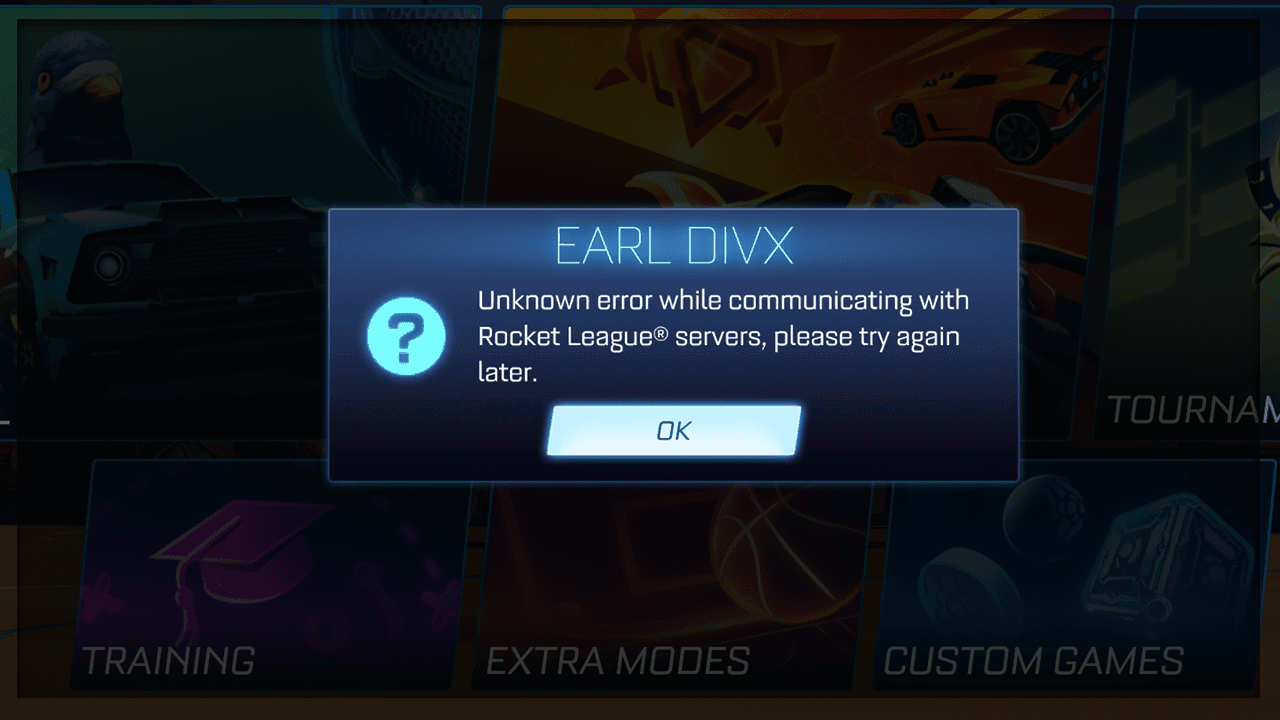
Rocket League, the popular multiplayer vehicular soccer game, has attracted millions of players worldwide since its release. However, some players have encountered frustrating issues when trying to connect to Epic Games servers, hindering their online gaming experience. In this article, we will explore the common problem of Rocket League not connecting to Epic servers and provide effective troubleshooting steps and solutions to help players get back on the field in no time.
Common Causes of Connection Issues
There can be several reasons why Rocket League fails to connect to Epic servers. One common cause is network connectivity problems, including unstable internet connections, firewall settings, or router issues. Another possibility is server maintenance or high traffic volumes that temporarily disrupt the connection. Lastly, outdated game versions or incompatible software can also prevent successful server connectivity. To troubleshoot these problems effectively, let's move on to the solutions section.
Troubleshooting Steps
To resolve Rocket League connection issues, follow these troubleshooting steps:
- Check your network connection: Ensure that your internet connection is stable and not experiencing any interruptions. Restart your router and modem if necessary.
- Verify firewall settings: Configure your firewall or antivirus software to allow Rocket League and Epic Games services to communicate freely.
- Check for server maintenance: Visit Rocket League's official website or social media channels to check for any server maintenance or outages. If maintenance is ongoing, wait until it's completed.
- Update Rocket League: Ensure that you have the latest version of Rocket League installed. Updates often address connectivity issues and improve server compatibility.
- Verify system requirements: Confirm that your system meets the minimum requirements for Rocket League. Outdated or incompatible hardware may hinder server connections.
- Seek support: If the problem persists, reach out to Rocket League's support team or browse the official Rocket League community forums for additional assistance.
Additional Steps:
Checking Date and Time Settings
One of the first steps in troubleshooting connection issues is to ensure your device's date and time settings are accurate. Incorrect time settings can disrupt the authentication process and prevent Rocket League from connecting to the Epic Games servers. To rectify this, access your device's settings and verify that the date, time, and time zone are correctly set. If necessary, enable automatic date and time synchronization to ensure accurate settings moving forward. Once the adjustments have been made, relaunch Rocket League and attempt to connect to the Epic servers again.
Checking DNS Settings
Another common culprit behind Rocket League's connection problems is incorrect Domain Name System (DNS) settings. DNS acts as a translator, converting domain names into IP addresses, allowing your device to connect to the appropriate servers. If your DNS settings are misconfigured or outdated, it can disrupt the connection to Epic servers. To resolve this, consider resetting your DNS settings to default or switch to a public DNS service like Google DNS (8.8.8.8 and 8.8.4.4) or Cloudflare DNS (1.1.1.1 and 1.0.0.1). Detailed instructions on changing DNS settings can be found in your device's network settings. After making the changes, relaunch Rocket League and check if the connection issue persists.
Use a VPN
If the previous solutions haven't resolved the issue, you can try using a Virtual Private Network (VPN) to establish a stable connection to the Epic servers. Sometimes, internet service providers (ISPs) or network configurations can interfere with the connection, and a VPN can help bypass these obstacles. Choose a reputable VPN service, install the software, and connect to a server location that is geographically close to the Rocket League servers. This can potentially provide a more direct and stable connection, improving your chances of successfully connecting to the Epic servers. Remember to disconnect the VPN after verifying that the Rocket League connection is established.
Conclusion
Rocket League not connecting to Epic servers can be a frustrating experience for players eager to engage in online matches and trading. However, by following the troubleshooting steps outlined in this article, you can overcome common connection issues and get back to enjoying the game. Remember to stay patient and check for updates or maintenance notifications from the developers. With these solutions at your disposal, you'll be hitting aerial shots and scoring goals with your friends in no time.
Latest Posts
Ultimate Guide: Mastering Rocket League on Roblox (2025)
June 17, 2025
Rocket League Tips: The Best Way to Get Better at Rocket League
October 5, 2023
Rocket League Season 9 - Discover the Spectacular Wheels Rewards
October 5, 2023
Rocket League Tournaments Times: Never Miss a New One
October 5, 2023
Rocket League System Requirements: Can Your System Run It?
October 5, 2023
Bug Report
We try our best in making OP.Market the best experience for our users but sometimes we make mistakes. If you find any issues with our websites such as visual glitches, pricing errors, or even security vulnerabilities we will pay you! In the box below please explain to us the issue to the best of your ability
This section is not for support, for support please use the support chat located in the bottom right portion of the screen! Abuse of this section could get you banned from using our services!
