Bonus Claim
Claim up to 100 Credits
Support your favourite creator by entering their referral below
Don't have a promo code? Use code 'OPMARKET'

How To Enable Trading On Rocket League? Everything You Need To Know!
November 22, 2022
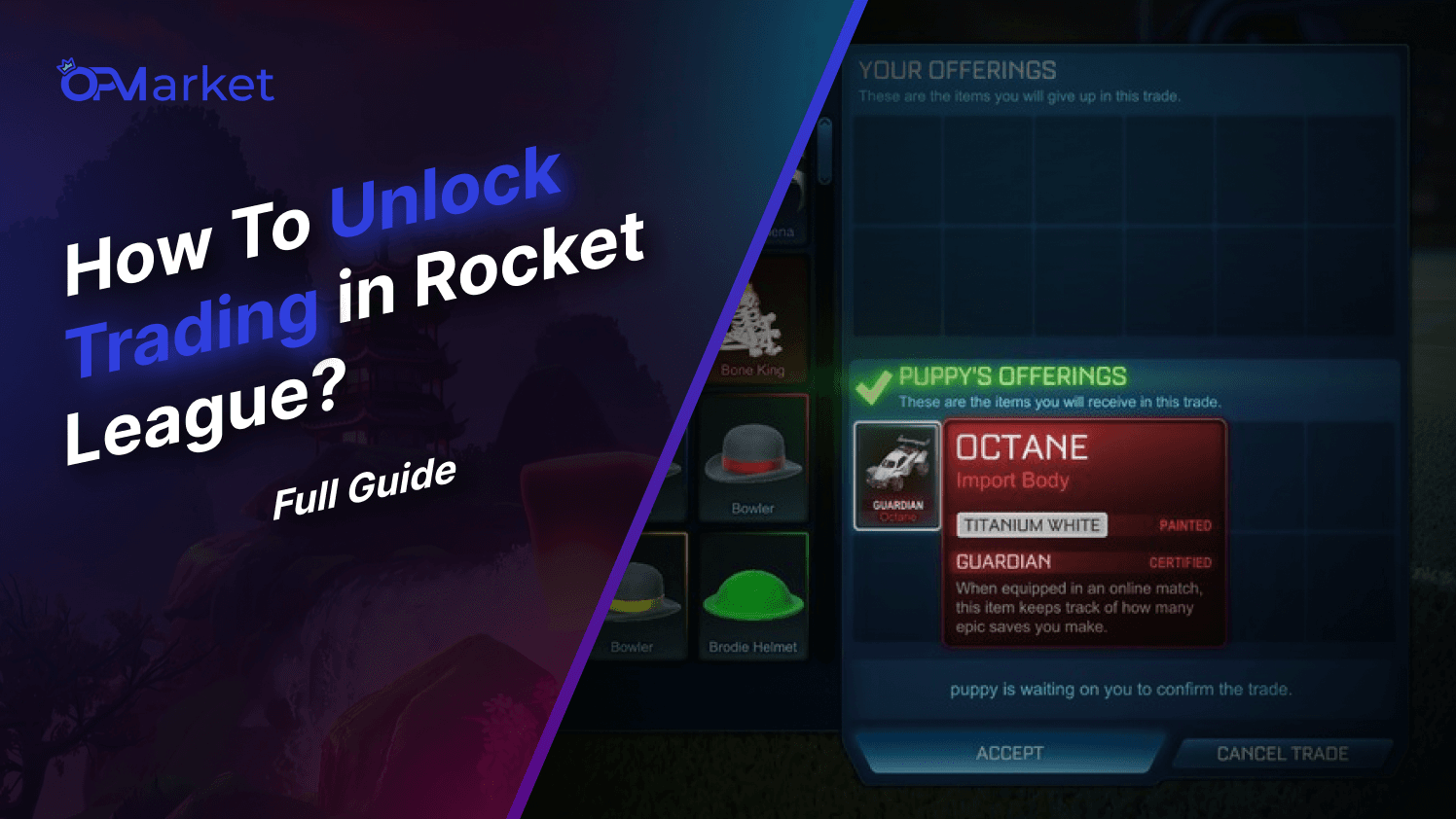
When free to play on Rocket League launched, Epic Games decided to add a few extra steps to trading to make our lives more difficult!
Luckily for you, we have created this easy guide explaining absolutely everything that you need to know in order to access Rocket League trading.
Trading Requirements
- Purchase 500 credits or Esport tokens.
- Enable Two Factor Authentication on your Rocket League account.
- Minimum of level 30-99 where you will be able to trade 10 times a day. You will also only be able to receive and send a maximum of 2000 Credits per trade.
- At levels 100-249 you will have unlimited trades however, the amount of Credits you can send and receive is now increased to 10,000 Credits per trade.
- Level 250+ is the level required to lift all trading restrictions where once again you will have unlimited trades however your Credit allowance per trade is increased to 100,000 per trade.
- Have trading enabled in your Rocket League Settings
How To Enable Two-Factor Authentication On Rocket League?
On the Epic Games site, you will have 3 options for enabling Two Factor, you can choose from either Text Message, Email, or an Authy app.
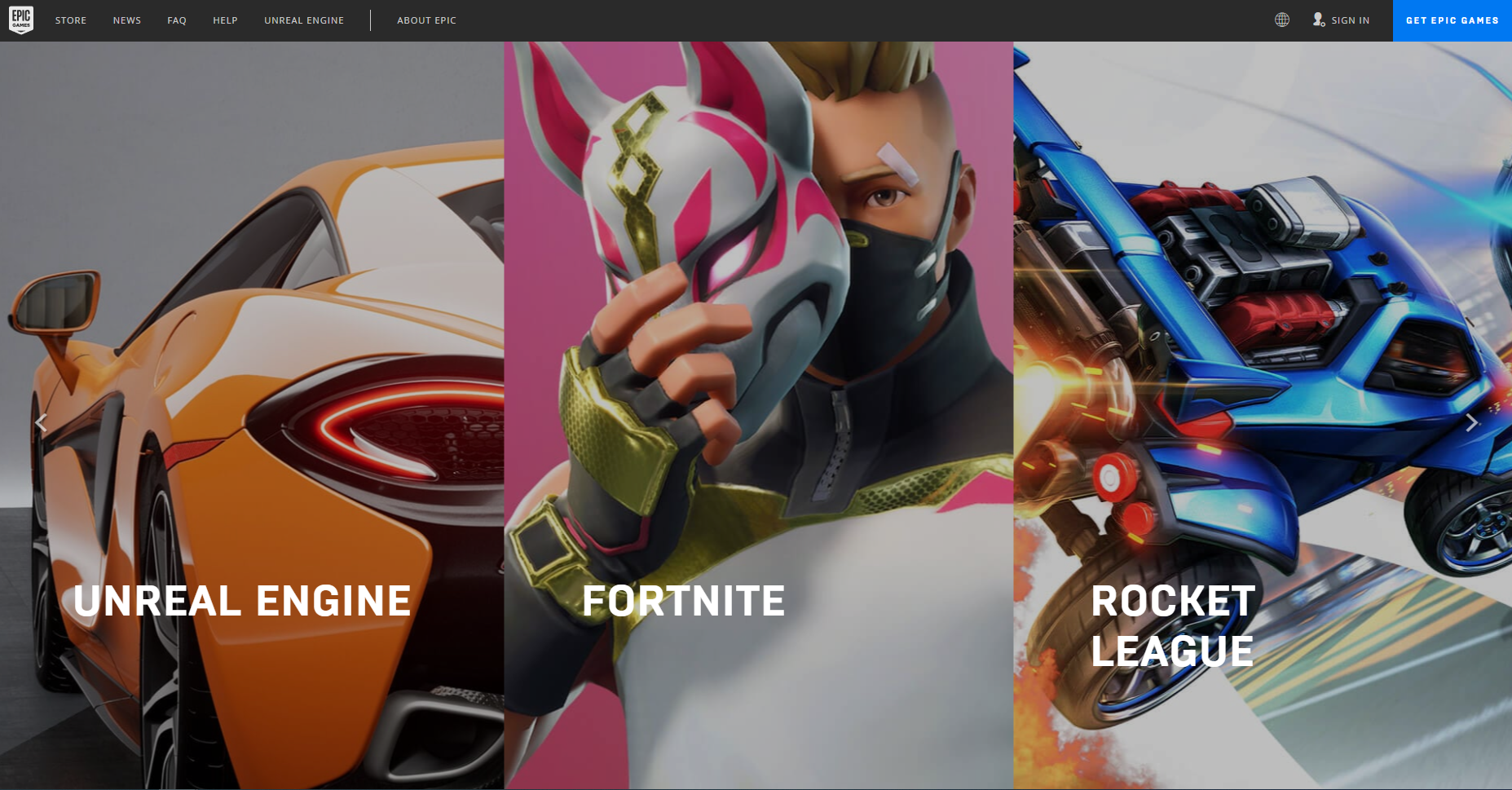
1. Go to the Epic Games website and log in. (If you're trying to enable Two Factor on multiple accounts you will have to use an incognito browser or you will just sign into the same epic account every time you go to the site)
2. Hover over your Epic Games name in the top right and it will show a drop-down menu. Proceed to click “account”.
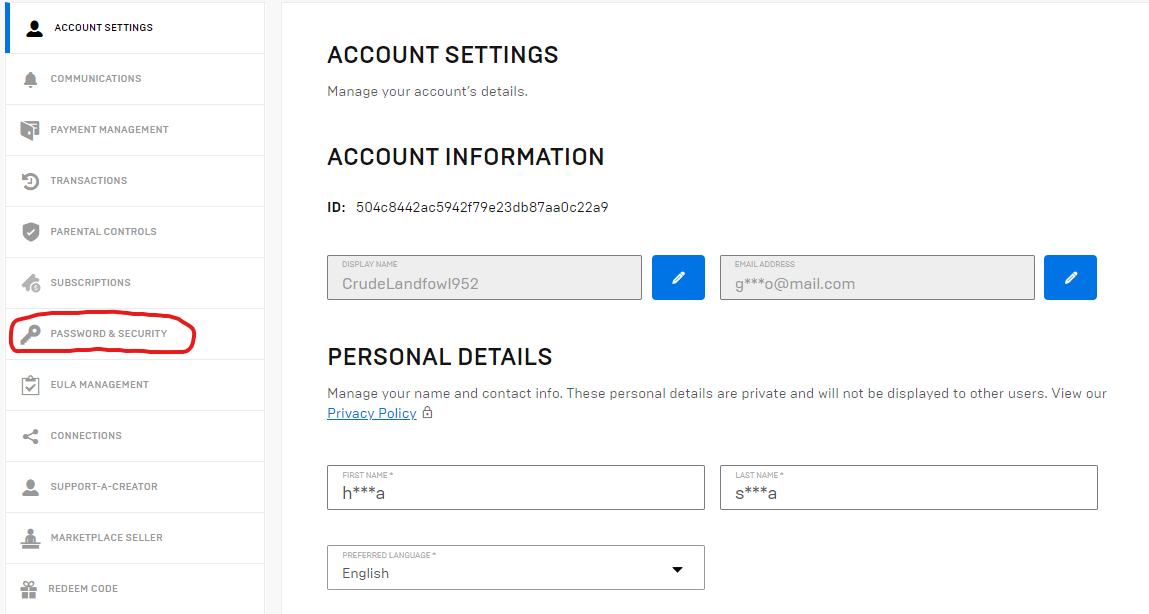
3. On the left, you will multiple options, however, the option you need is the password and security.
4. You will first see the option to change your password. Just scroll down on this page where you will find Two-Factor Authentication and just simply enable whichever method suits your needs best.
How To Purchase Credits/Tokens To Unlock Trading?
Having to purchase 500 Credits is only required if you got the game after Free To Play, if you bought the game previous to this then you don’t have to do anything. This update was added as “Fraud Protection” according to a Psyonix statement.
In this short guide, we will show you a clear step-by-step guide to purchasing 500 Credits.
1. Load up Rocket League and click Item shop (Below Play and on the left side of the home screen)
2. This will load up the shop however at the bottom you will see the button “Purchase Credits” On pc, you just have to click it, on Xbox you click “X” and on PlayStation you press the square button.
3. Pick how you want to pay. Sometimes on PC it glitches and doesn't allow you to add a payment method through Rocket League. To fix this simply add your preferred payment method on the epic games website.
4. Receive Credits! Just like that, you will get your Credits, however, they will be put on lock for 3 days.
In the future to avoid getting credits put on lock I’d recommend using OP.Market where you can instantly receive your Credits at half the price!
Player Is Unavailable For Trades
Recently Rocket League added a new update which means you have to enable trading in your settings. Luckily this is an easy fix.
1. Load up rocket league
2. Click Settings
3. Go to interface
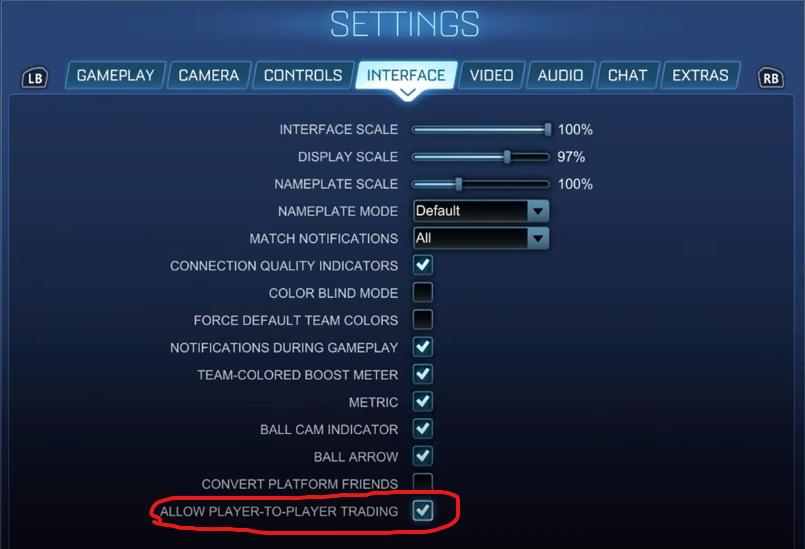
4. At the bottom there will be an option saying "Allow Player To Player Trading"
Conclusion
So there we have it, if you meet the criteria of the following,
- Over Level 30
- Enabled Two Factor
- Purchased 500 credits from the shop
- Player-to-player trading enabled in your settings
Then you now are in the all-clear to start your trading journey.
Perhaps, go check out OP.Market to find some of your favorite items that you can instantly trade for!
Latest Posts
Ultimate Guide: Mastering Rocket League on Roblox (2025)
June 17, 2025
Rocket League Tips: The Best Way to Get Better at Rocket League
October 5, 2023
Rocket League Season 9 - Discover the Spectacular Wheels Rewards
October 5, 2023
Rocket League Tournaments Times: Never Miss a New One
October 5, 2023
Rocket League System Requirements: Can Your System Run It?
October 5, 2023
Bug Report
We try our best in making OP.Market the best experience for our users but sometimes we make mistakes. If you find any issues with our websites such as visual glitches, pricing errors, or even security vulnerabilities we will pay you! In the box below please explain to us the issue to the best of your ability
This section is not for support, for support please use the support chat located in the bottom right portion of the screen! Abuse of this section could get you banned from using our services!
